When copying data into a new table using SELECT INTO it can be useful to add an identity column
Splitting the Query Window in SQL Server Management Studio
SQL Server Management Studio (SSMS) has a handy feature which allows you to split a query window
in two.
Just hover over the small rectangular box to the top right of the window (see the picture below).
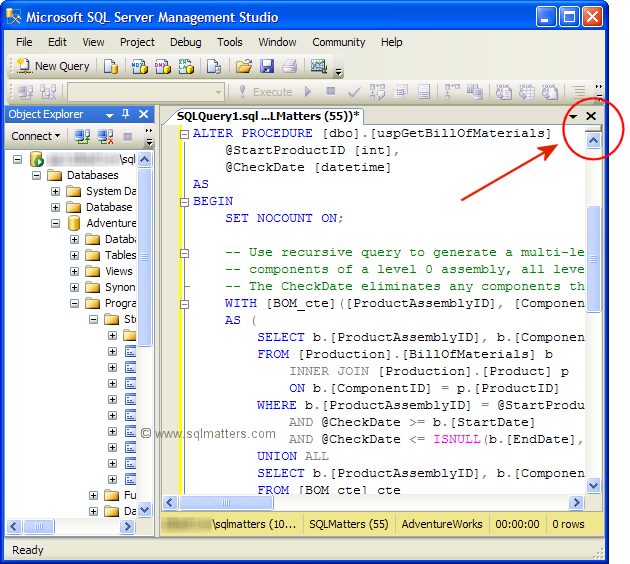
When the cursor changes to a pair of parallel lines, click and drag the window down.
The window splits into two panes.
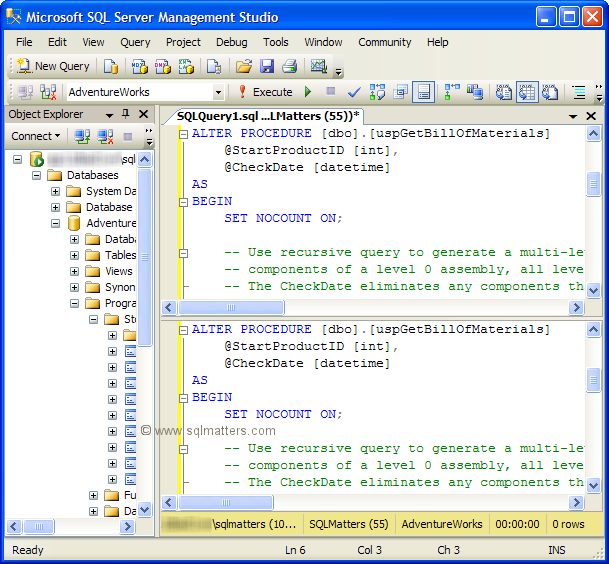
Each part of the window scrolls independently so you can see two parts of the same file at once.
Any edits in one part of the screen get reflected in the other.
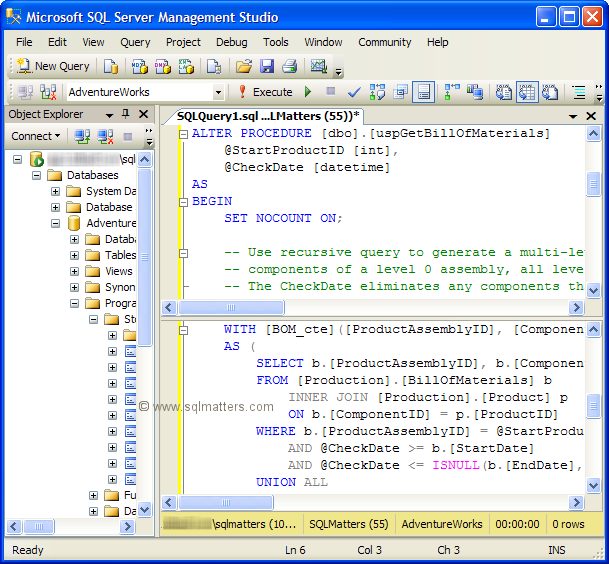
This split pane is very useful for viewing and editing those long scripts and stored procedures !
Related Articles
The following articles may also be of interest :
Link back to this article :
https://www.sqlmatters.com/Articles/Splitting the query window in SQL Server Management Studio.aspx
Keywords
SSMS,SQL Server Management Studio,query,window