Reporting Services may not display dates and times in the format you want or were expecting. Fortunately if you want to set an explicit format (such as dd/mm/yyyy) for a field
on a report then it’s straightforward to do this, and without using any code or expressions.
To demonstrate this I’ve created a very simple report that displays the contents of the Production.ProductCategory table on the
AdventureWorks2008R2 sample database using a tablix. When I run the report on my computer the datetime field in that table is displayed in a
US format format, as follows :
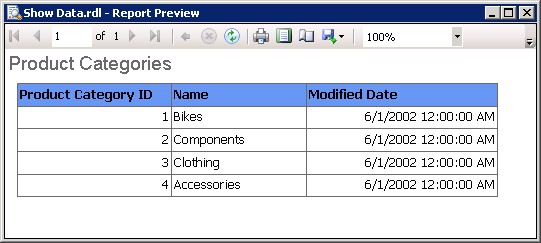
However I can change the format so that it displays the field as dd/mm/yyyy (or any other format – see below for some details on that), as follows :
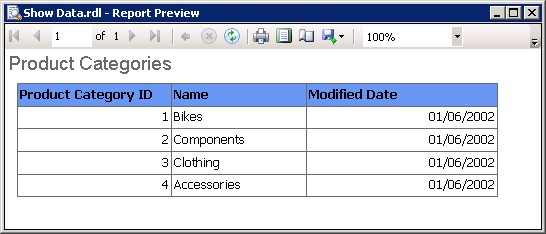
To change the format select the textbox control in the report designer, click on F4 to display the properties window and enter dd/MM/yyyy for the format property (using an upper
case M as lower case is for minutes), as follows :
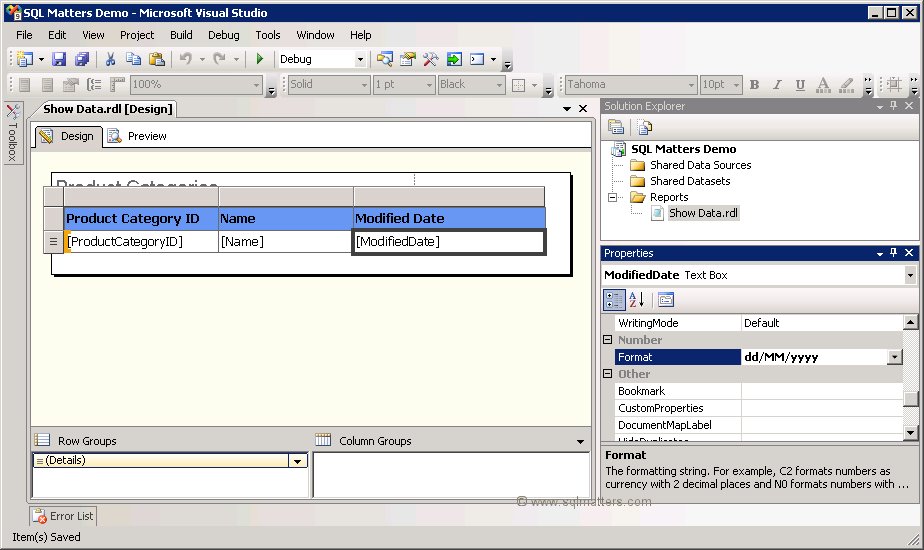
There are plenty of other date formats to choose from, here are a few examples for UK style dates and times :
| Format | Result |
| dd/MM/yyyy | 01/06/2002 |
| dd/MM/yyyy HH:mm:ss | 01/06/2002 21:43:01 |
| dd/MM/yyyy hh:mm:ss tt | 01/06/2002 09:43:01 PM |
| dd MMMM yyyy | 01 June 2002 |
| dddd d MMMM yyyy | Saturday 1 June 2002 |
Related Articles
The following articles may also be of interest :
Link back to this article :
https://www.sqlmatters.com/Articles/SSRS Changing how a date and time is displayed to UK (ddmmyyyy) format.aspx
Keywords
SSRS, BIDS, Report Builder,SQL 2012, 2008, 2008R2