What is the difference between TCP Port and TCP Dynamic Ports
The default instance of SQL Server will listen on port 1433 (unless you’ve changed it to something
else). However, by default, named instances will use a dynamic port, and SQL Server Browser will
determine which port has been allocated and direct traffic accordingly. This works well if you’re running
multiple instances on your local machine, but is not so good in corporate and other environments where you
need a fixed port number so you can open specific firewall ports. Fortunately it’s fairly easy to change to a
fixed port (or to change the port number) once the instance has been installed.
Changing from a Dynamic to Fixed TCP Port
After you’ve created the new instance open up SQL Server Configuration Manager. Navigate to
‘SQL Server Network Configuration’ in the left hand pane and select the instance you’ve just
created (you can see that I’ve created four instances for different versions of SQL). Right click on the
TCP/IP item in the right hand pane and select Properties :
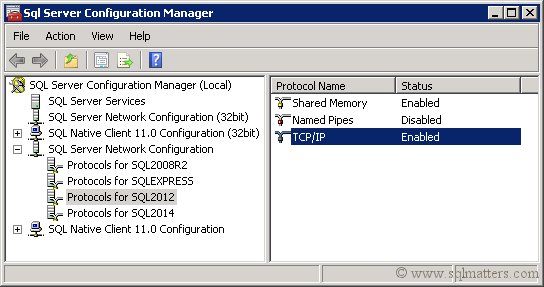
In the Properties window you can see what dynamic port has been allocated at the bottom of the window (in my
case it’s 49243, but as this is dynamic this will change to another port if I restart the instance) :
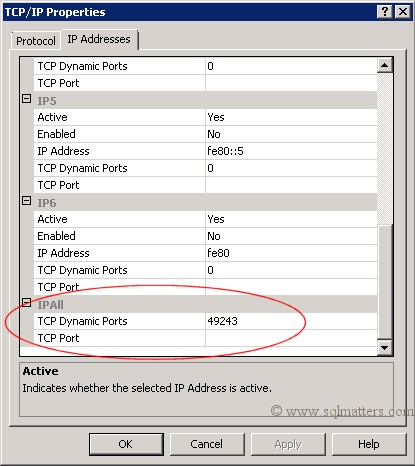
To change this to a fixed port delete the ‘TCP Dynamic Ports’ setting and add a fixed ‘TCP Port’ port number (in my case I’ve chosen 1435) :
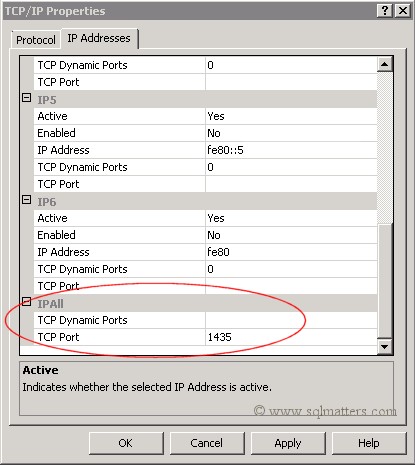
Click on ‘OK’. You will need to restart the instance, but once that’s done the instance will be on the new fixed TCP port.
Related Articles
The following articles may also be of interest :
Link back to this article :
https://www.sqlmatters.com/Articles/SQLServerTCPPortvsTCPDynamicPorts.aspx
Keywords
SQL 2012, 2008R2, 2014, 2016, TCP