If you’ve ever used XML configuration files in your SSIS projects then you’ve probably noticed that that the file is formatted
as one long string on a single line :
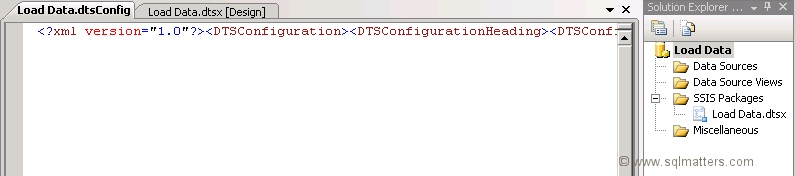
This makes the file quite difficult to read and edit, especially if you need to edit it after deployment and
only have notepad available to make changes. Fortunately this is very easy to resolve within BI Development
Studio (BIDS), just open the configuration file (i.e. .dtsConfig) and press CTRL K followed by CTRL D. The XML
file will then be displayed on multiple lines with appropriate indentation :
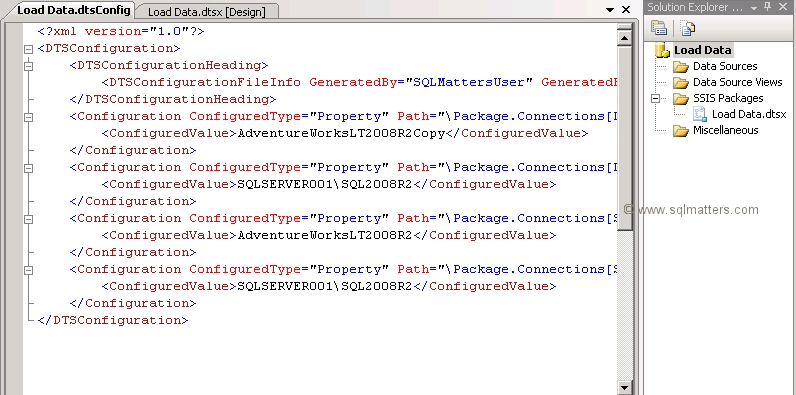
If you prefer using menus then this can also be done within the Edit menu. Just select Advanced
and then select ‘Format Document’ from the dropdown menu.
One thing to note is that if you make any changes to the configuration within the Package Configurations Organizer then the
file will revert back to the single line format, but you can reformat it again as above. Although
formatting the files in this was is quite straightforward it’s surprising that this doesn’t occur
automatically, however this behaviour occurs in BIDS for SQL Server 2005, 2008 and even 2012 (assuming
you use the Package Deployment Model – configurations are usually handled differently in 2012).
Related Articles
The following articles may also be of interest :
Link back to this article :
https://www.sqlmatters.com/Articles/Formatting an SSIS Configuration File.aspx
Keywords
SQL, BIDS, SSIS