The length of a varchar column can be determined using the
len()
function, however this
generates an error when used with the text datatype. Fortunately we can use the
datalength() function to work out the length of
a
text field.
The following example shows how to use
len() and
datalength() to work out the length
of a
varchar and
text
column respectively.
I'll start be creating a test table with a
varchar and
a
text column and populate
both columns with the same string :
CREATE
TABLE MyTable
(VarcharCol
VARCHAR(100), TextCol TEXT)
INSERT
MyTable (VarcharCol,TextCol)
VALUES ('Hello','Hello')
I can then check the length using
len() and
datalength() respectively :
SELECT LEN(VarcharCol),DATALENGTH(TextCol)
FROM MyTable
This produces the expected result of 5 for each column :
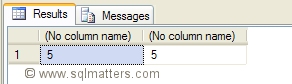
There’s a couple of things to note here.
Firstly
Len() will strip out any trailing spaces in the string,
but
datalength() won’t.
Datalength() actually works out the number of bytes rather than the number of
characters which means that if the datatype is
ntext (i.e. Unicode) the result
will be twice the number of characters.